Use Amazon OpenSearch Ingestion to migrate to Amazon OpenSearch Serverless
AWS Big Data
FEBRUARY 27, 2024
Migration of metadata such as security roles and dashboard objects will be covered in another subsequent post. For index , you can leave it as default, which will get the metadata from the source index and write to the same name in the destination as of the sources.

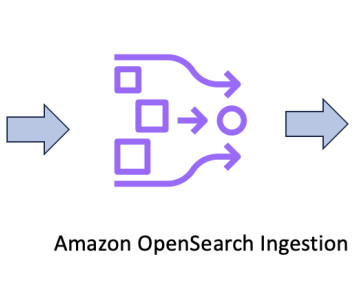
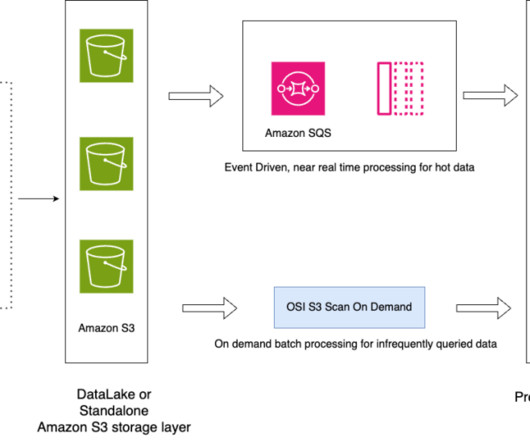

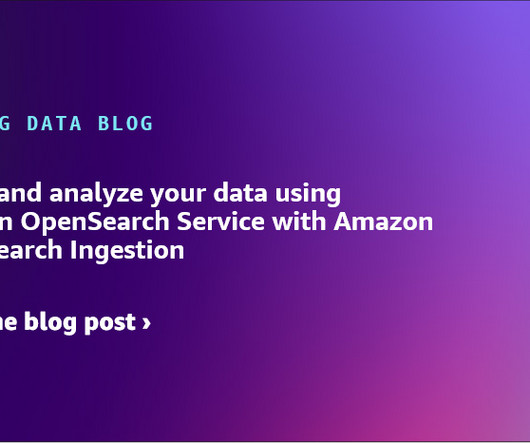
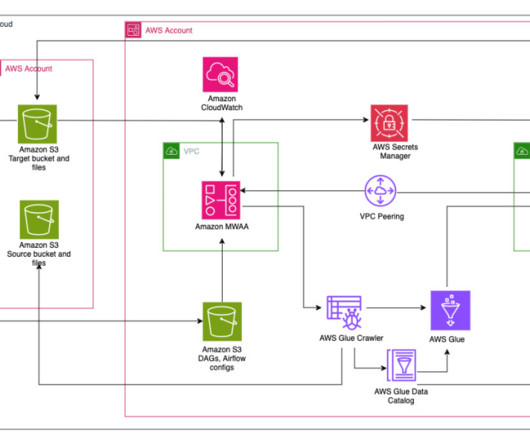


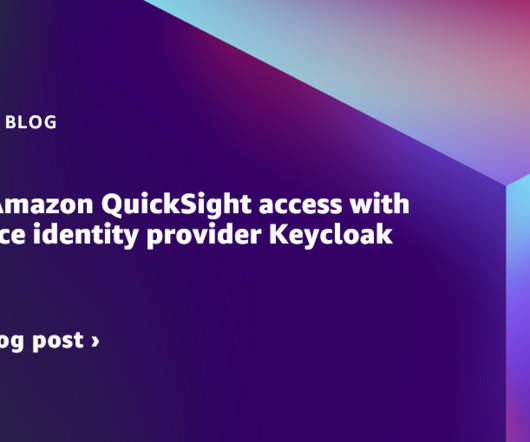
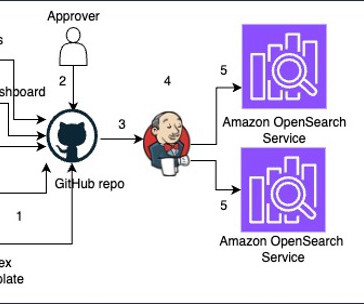


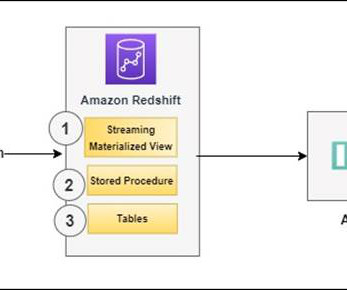














Let's personalize your content