Achieve data resilience using Amazon OpenSearch Service disaster recovery with snapshot and restore
AWS Big Data
NOVEMBER 11, 2024
This post focuses on introducing an active-passive approach using a snapshot and restore strategy. Snapshot and restore in OpenSearch Service The snapshot and restore strategy in OpenSearch Service involves creating point-in-time backups, known as snapshots , of your OpenSearch domain.




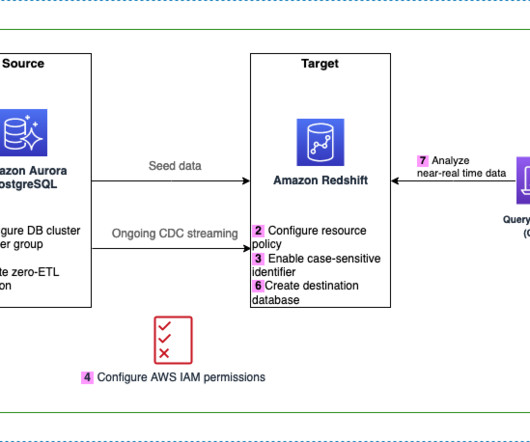
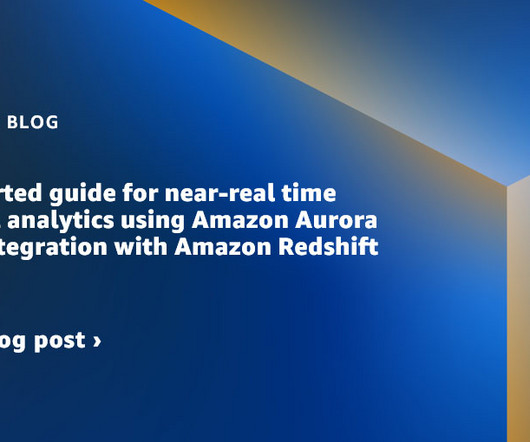
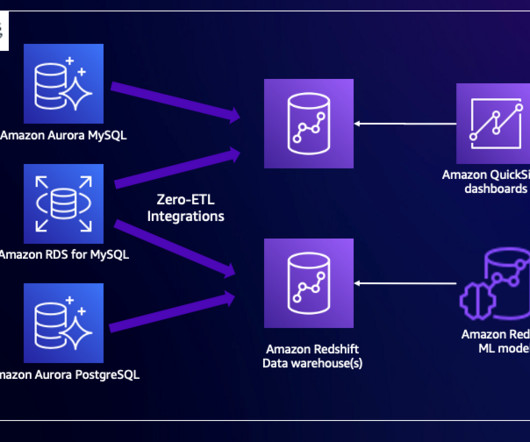








Let's personalize your content