Billie Inspires Customer Trust with Tool to Improve Dashboard Reliability
Sisense
JANUARY 14, 2021
Users open their dashboards expecting every chart to be fully functional and accurate; if they encounter a broken chart, distrust of the dashboard or the underlying data is a natural reaction. However, at a lean startup with a BI team of three, manually checking dozens of dashboards every morning seemed impossible.




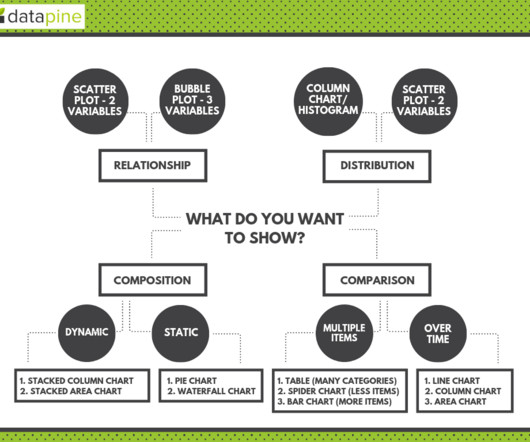















Let's personalize your content