Common Business Intelligence Challenges Facing Entrepreneurs
datapine
MAY 21, 2019
Data analytics isn’t just for the Big Guys anymore; it’s accessible to ventures, organizations, and businesses of all shapes, sizes, and sectors. The power of data analytics and business intelligence is universal. Entrepreneurs And Business Intelligence Challenges. Let’s get started!



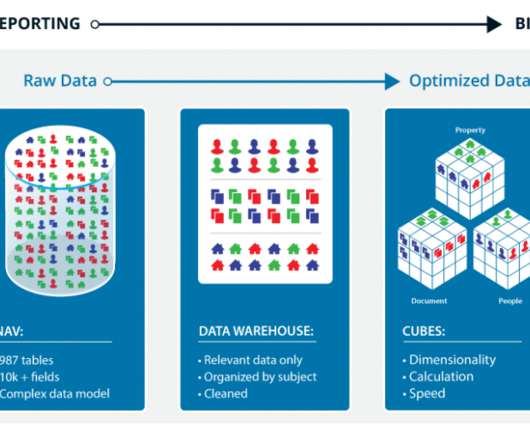

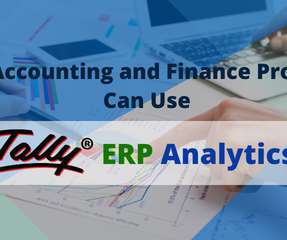
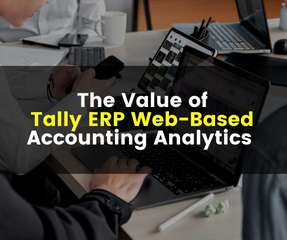










Let's personalize your content