Tableau Continues to Expand into Enterprise BI
David Menninger's Analyst Perspectives
APRIL 10, 2019
I am happy to offer some insights on Tableau drawn from our latest Value Index research, which provides an analytic representation of our assessment of how well vendors’ offerings meet buyers’ requirements.




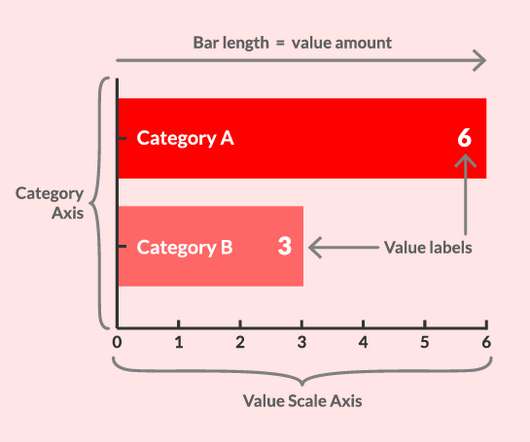
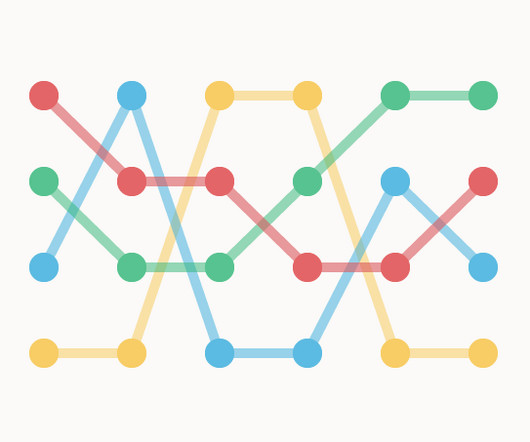

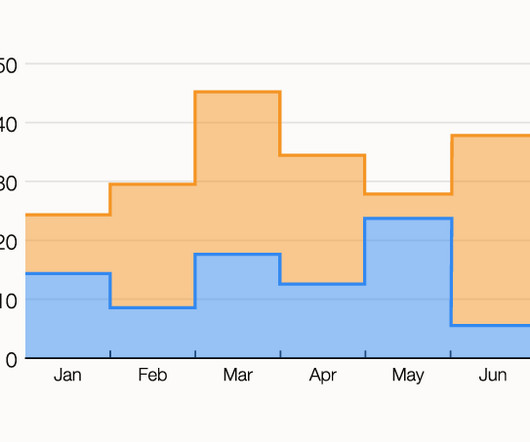


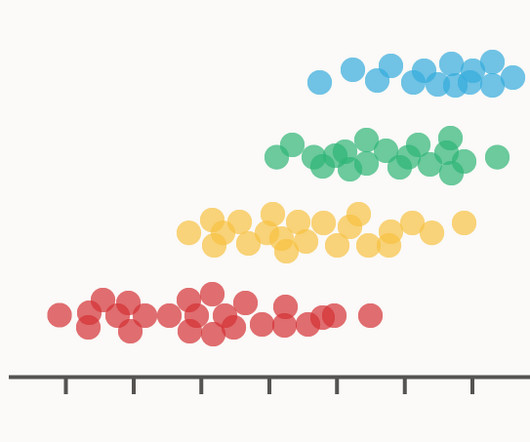


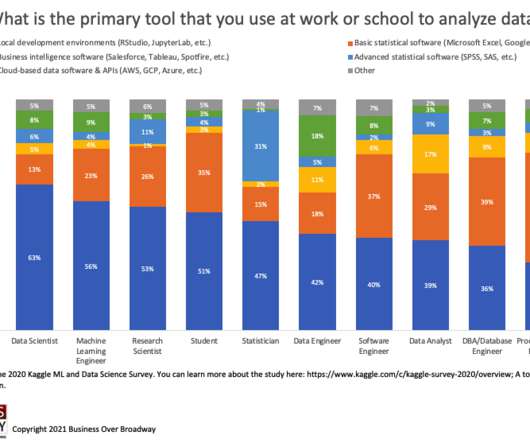













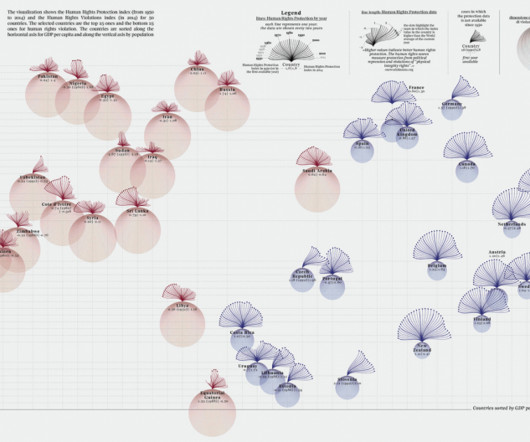

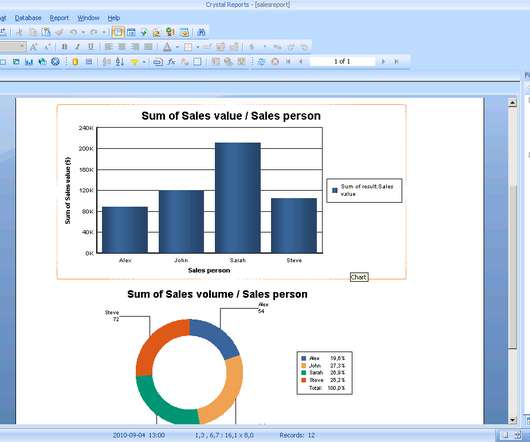







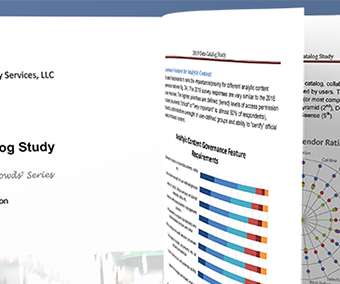














Let's personalize your content