Move Beyond Excel, PowerPoint And Static Business Reporting with Powerful Interactive Dashboards
datapine
OCTOBER 14, 2020
Visualizing the data and interacting on a single screen is no longer a luxury but a business necessity. That’s why we welcome you to the world of interactive dashboards. But before we delve into the bits and pieces of our topic, let’s answer the basic questions: What is an interactive dashboard, and why you need one?



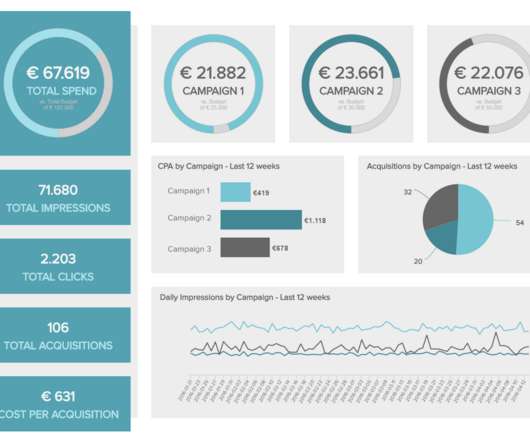
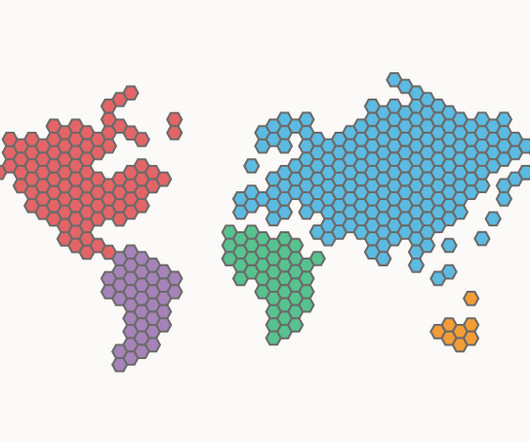
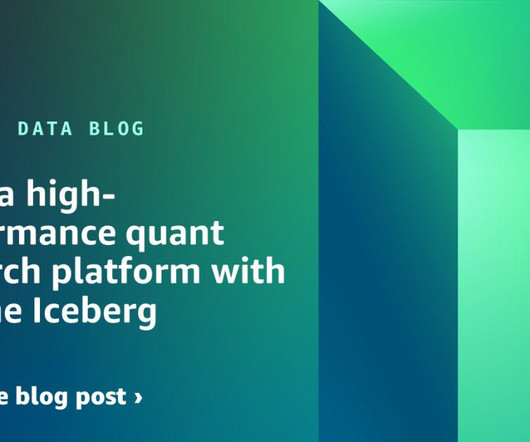

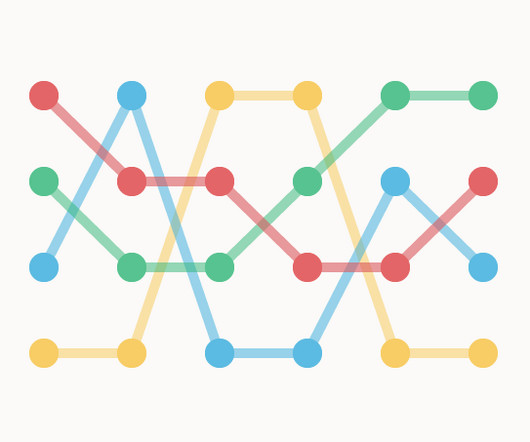




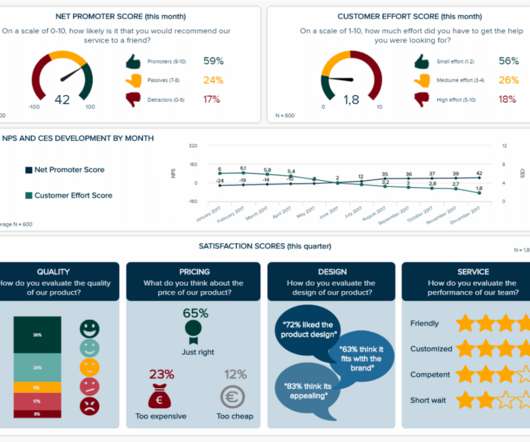
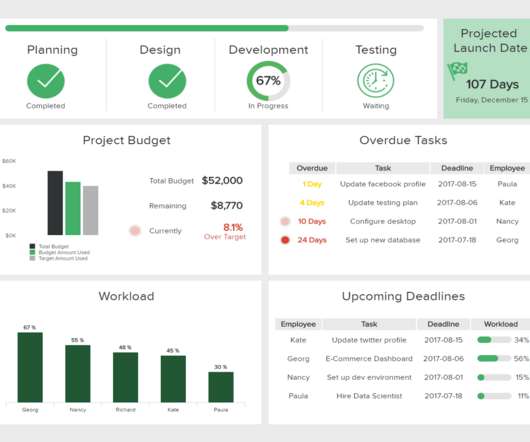
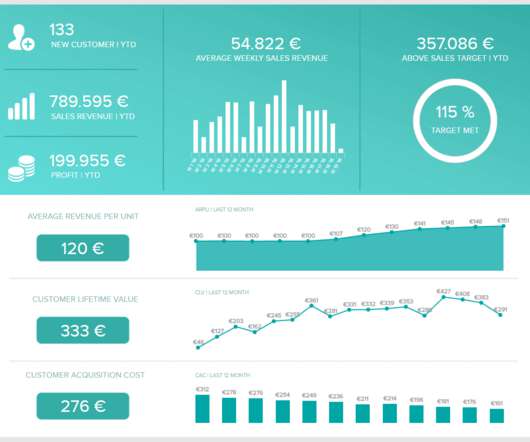

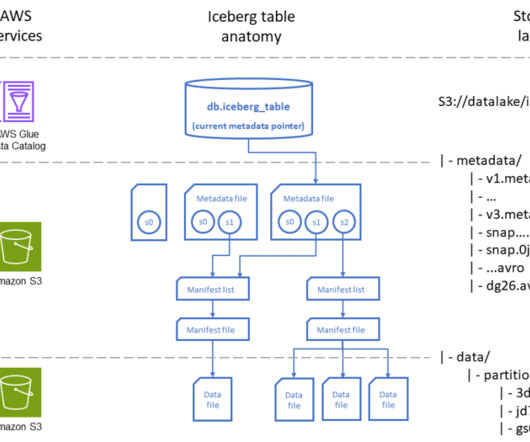
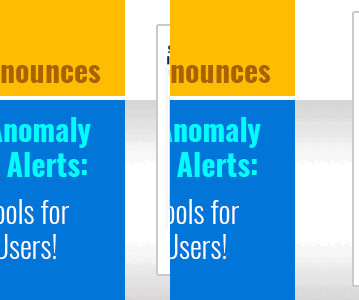
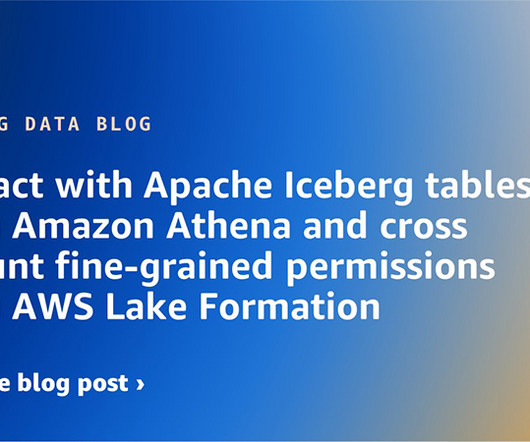
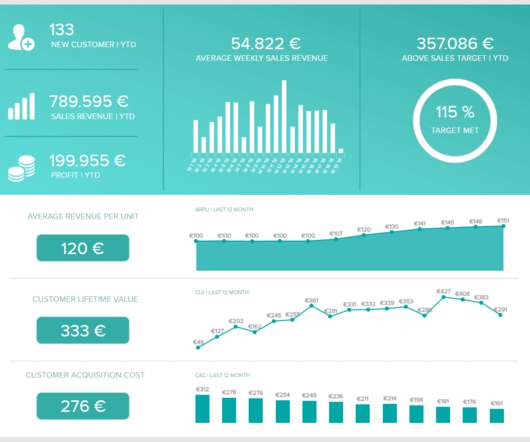
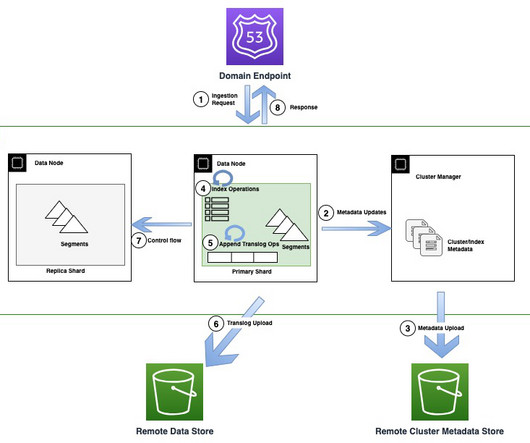

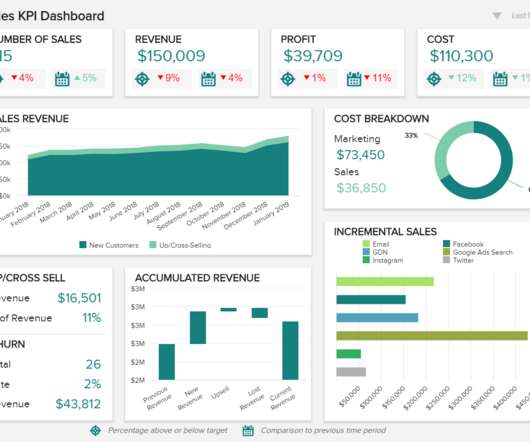





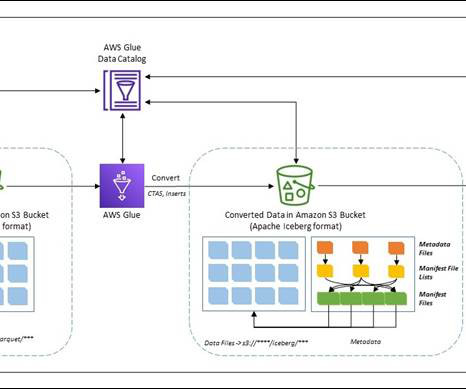



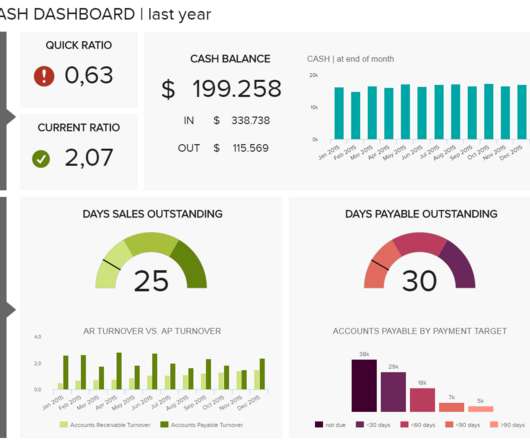
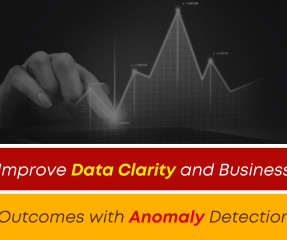
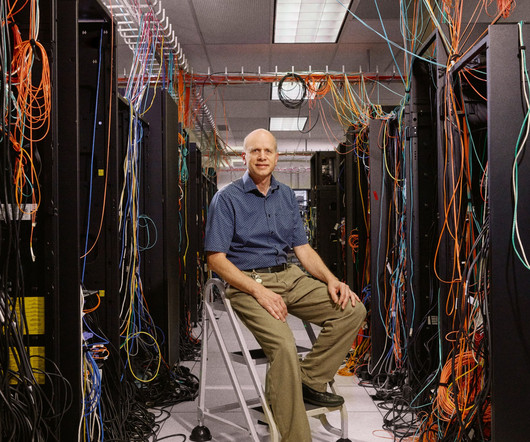





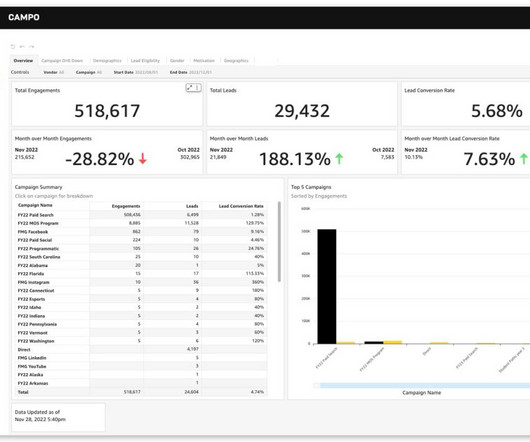

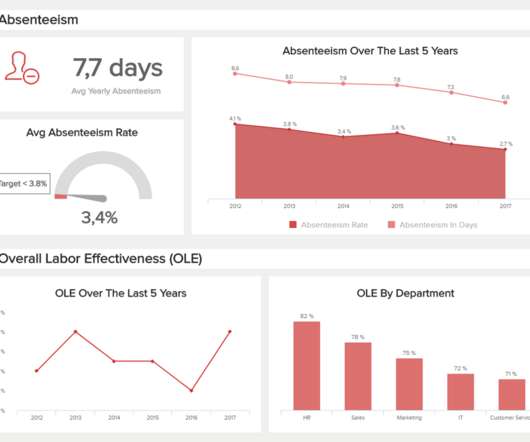
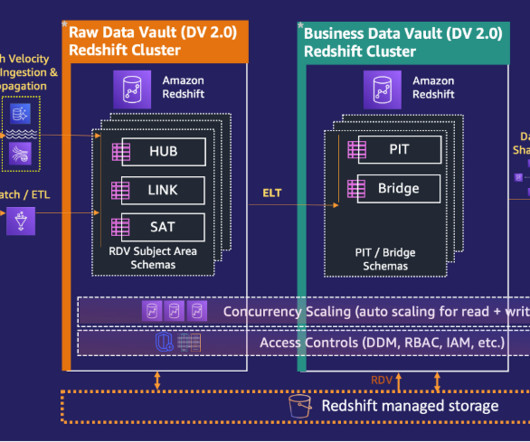









Let's personalize your content